Termination of VMware IT Academy by Broadcom
Broadcom VMware has terminated the VMware IT Academy and Academic
Software License programs. In accordance with our Broadcom agreements, NDG will support VMware ICM and OSS
labs until the required termination. All VMware IT Academy labs will be completely removed from NDG services
August 2025.
In our continued commitment to supporting learners and academic institutions, NDG is providing alternative
virtualization learning options. The
NDG Proxmox VE 8: Setup and Management labs
enable academic institutions to transition from VMware while continuing
to teach virtualization effectively.
Learn More
These labs provide the hands-on experience needed to gain advanced skills for configuring and maintaining a highly available and scalable virtual infrastructure.
The NETLAB+ VMware vSphere O&S 7.0 pod is used to support the VMware vSphere O&S 7.0 labs.
| Lab | Title |
|---|---|
| 1 | Configuring vSphere Distributed Switches |
| 2 | Managing vSphere Distributed Switches |
| 3 | Using Port Mirroring |
| 4 | Using Policy-Based Storage |
| 5 | Creating vSAN Storage Policies |
| 6 | Running vSphere Storage DRS |
| 7 | Working with Certificates |
| 8 | Encrypting a Virtual Machine |
| 9 | Using Host Profiles |
| 10 | Creating Content Libraries |
| 11 | Managing Resources Pools |
| 12 | Monitoring CPU Performance |
| 13 | Monitoring Memory Performance |
| 14 | Monitoring Storage Performance |
| 15 | Monitoring Network Performance |
| 16 | Configuring Lockdown Mode |
| 17 | Using vSphere Auto Deploy |
To enable the VMware vSphere O&S 7.0 labs, install the VMware vSphere Optimize and Scale - 7.0 course using the Course Manager. See the Course Manager section of the NETLAB+ VE Admin Guide for details. The course content will then be available to be added to classes.
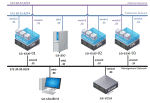
Always select the correct lab exercise for the lab being performed. Students or teams should schedule the correct lab exercise from the catalog. NETLAB+ will only show those labs for which the required pod type is available. A lab that works on different pod types may appear more than once if your system is so equipped. Instructors should select the correct lab from the Exercise tab during instructor-led lab reservations. This can be done as many times as needed during the reservation.