This quick reference page provides a summary of the specifications of the Linux+ Install Pod.
The Linux+ Install Pod is one of 2 pods used to support Linux+ labs.
The Linux+ Install Pod is required for Labs 1a and 1b of Series 1,
where installation of the OS is performed.
All other Linux+ Labs are supported using the
Linux+ Base Pod.
If you opt to not include Lab 1a and Lab 1b of Series 1
as part of your course, you may simply use the
Linux+ Base Pod.
The Linux+ Install pod is a 100% virtual machine pod consisting of three virtual machines. Linked together through virtual networking, these three virtual machines provide the environment for a student or team to perform the Linux+ labs.
| Topology | Supports... | Documentation |
|---|---|---|
Linux+ Install Pod
|
|
You may request virtual machine templates for the Linux+ Install Pod from CSSIA.
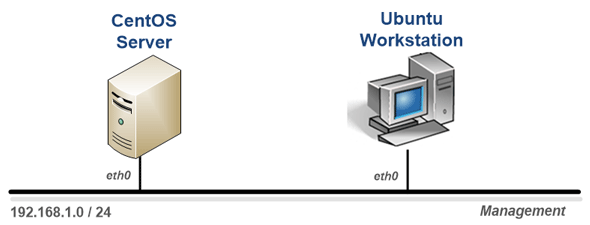
A description of the virtual machines in the Linux+ Install Pod is provided in the table below.
| Image Name | Virtual Machine Name |
|---|---|
| NISGTC_Linux+_Install_CentOS | CentOS Server |
| NISGTC_Install_Ubuntu | Ubuntu Workstatation |
The Linux+ installation course portion will consume 2 GB of storage per each user pod instance.
Details of the storage requirements for each of the lab virtual machines in the Linux+ Install Pod are provided in the table below. Some fluctuation in the numbers may occur.
| Virtual Machines | Initial Master Pod (using full clones) GB |
|---|---|
| CentOS Server | 2 |
| Ubuntu Server | 3.5 |
| Total Recommended | 5.5 |
The virtual machines are made available as Open Virtualization Format (OVF) or Open Virtualization Archive (OVA) files. These files are available for download from EPNC (Education Pathway National Center).
To request access to the preconfigured virtual machine templates from EPNC: