This quick reference page provides a summary of the specifications of the Ethical Hacking (EH) pod.


This work by the National Information Security and Geospatial Technologies Consortium (NISGTC), and except where otherwise noted, is licensed under the Creative Commons Attribution 3.0 Unported License.
Development was funded by the Department of Labor (DOL) Trade Adjustment Assistance Community College and Career Training (TAACCCT) Grant No. TC-22525-11-60-A-48; The National Information Security, Geospatial Technologies Consortium (NISGTC) is an entity of Collin College of Texas, Bellevue College of Washington, Bunker Hill Community College of Massachusetts, Del Mar College of Texas, Moraine Valley Community College of Illinois, Rio Salado College of Arizona, and Salt Lake Community College of Utah.
This workforce solution was funded by a grant awarded by the U.S. Department of Labor's Employment and Training Administration. The solution was created by the grantee and does not necessarily reflect the official position of the U.S. Department of Labor. The Department of Labor makes no guarantees, warranties or assurances of any kind, express or implied, with respect to such information, including any information on linked sites, and including, but not limited to accuracy of the information or its completeness, timeliness, usefulness, adequacy, continued availability or ownership.
| Topology | Supports... | Documentation |
|---|---|---|
EH Pod
|
You may request virtual machine templates for the Ethical Hacking pod from CSSIA.
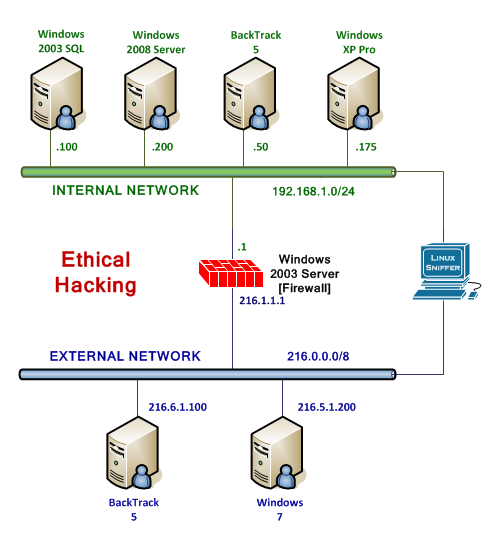
A description of the virtual machines in the Ethical Hacking Pod is provided in the table below.
| Virtual Machine | Role |
|---|---|
| EH_Master_VM_1 | Windows 2003 SQL |
| EH_Master_VM_2 | Windows 2008 Server |
| EH_Master_VM_3 | Backtrack 5 (Internal) |
| EH_Master_VM_4 | Microsoft Windows XP Pro |
| EH_Master_VM_5 | Windows 2003 Firewall |
| EH_Master_VM_6 | Linux Sniffer |
| EH_Master_VM_7 | Backtrack 5 (External) |
| EH_Master_VM_8 | Windows 7 |
The Center for Systems Security and Information Assurance (CSSIA) provides virtual machine templates to install on the pod.
To request access to the preconfigured virtual machine templates from CSSIA: