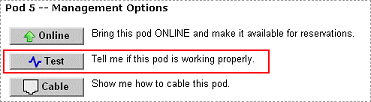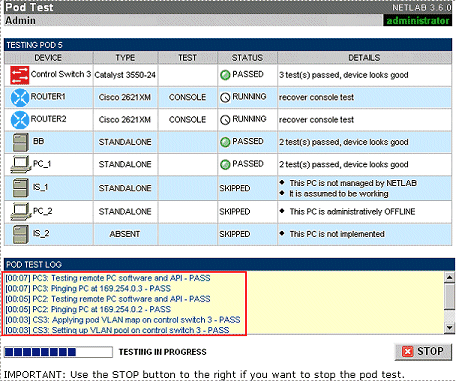The NETLAB+ administrator can run a pod test that can find and
diagnose problems with a pod. This test is available on the
Pod Management page.
See the
NETLAB+ Administrator Guide for details.
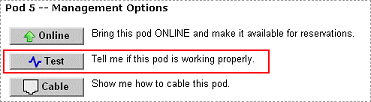
If the test detects any errors, error messages will be displayed in the pod test log.
Some tests may take a long time. During the BOOTIOS test, NETLAB+
may have to load the specified IOS image if it is not in flash. The IOS
images can be very large and can take up to 30 minutes to program into flash memory.
If you cannot resolve an issue and decide to contact technical support,
please cut and paste the text from the POD TEST LOG and include with
your e-mail.
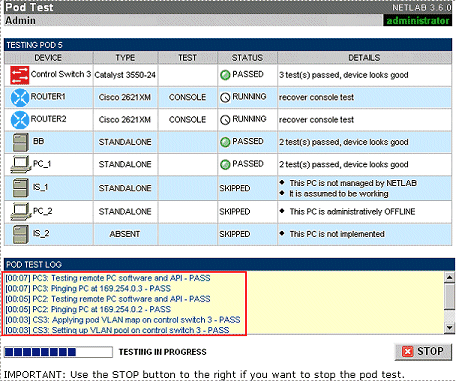
Troubleshooting Pod Test Failures
I have checked over the cabling and configuration numerous times,
but the pod test still produces errors. What can I do?
- Make sure the software images you are running on the lab devices
are supported.
- Make sure the device types configured in NETLAB+ match the
actual devices.
- If you are running NETLAB+ version 3.5.0 or earlier, look for
"FAILED" buttons and click on them to get more information.
If you are running version 3.6.1 or later, scroll through the POD
TEST LOG.
- Your cabling might be fine, but the wrong IP address might be
configured on a control switch, access server, or switched outlet device
(APC). A common mistake is to rack (and cable) control devices in one
direction, but configure their IP addresses in the opposite direction.
Put a label on your control devices (with both name and IP address)
to avoid the endless frustration associated with this problem.
- For lab device issues, temporarily ignore the errors and
perform troubleshooting in a lab reservation.
- Bring the pod online.
- Schedule the pod and access it as a lab reservation.
- Open a connection to the failing device.
- Perform a scrub and watch the output.
- Observe how NETLAB+ is interacting with the device
and when it decides to give up (i.e. stops
controlling the device and returns control back to you);
this will often give you a better clue.
- If the scrub fails, you will also see receive an alert
which can be seen by clicking on the flashing alerts button.
- Sometimes, the pod test will pass after the lab reservation
because NETLAB+ has fully scrubbed the device and this has
corrected the issue.
You may contact NDG for assistance.
If you are running NETLAB+ version 3.6.1 or later, please include (cut
and paste) the output from pod test log with your support request.
Return to support >