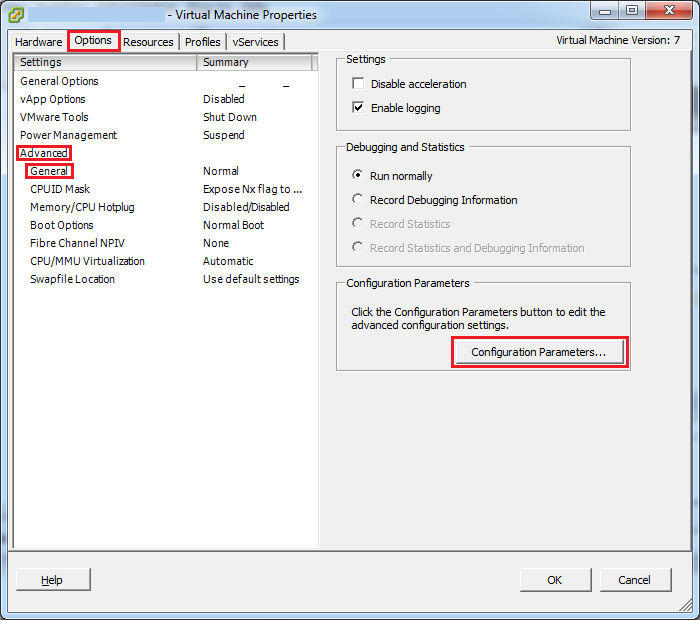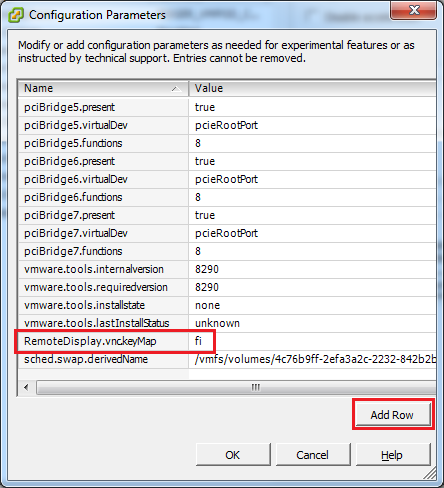NDG has received several reports of incorrect key mapping when using a foreign (non-US) keyboard.
The problem stems from certain VMware proprietary RFB (the underlying protocol for VNC)
encoding extensions. While VMware is able to utilize these extensions in their clients,
they are not available to NDG, as they are currently unpublished.
NDG continues to seek a resolution to this problem. What we have found is that it is
possible to improve the situation by adding a single line to the VM's .vmx file.
RemoteDisplay.vnc.keyMap = xx
(where xx is the code for the language to use).
This procedure does not correct all the foreign keyboard problems, but it does provide notable
improvements. We thank you for your patience while we continue to work towards resolving this issue.
-
Open the vSphere client and connect to the vCenter managing the ESXi
host containing the VM you wish to modify.
-
Locate the VM you wish to modify in the inventory, right-click it, and select
Edit Settings.
-
Make sure the VM is powered off.
-
From the Virtual Machine Properties window that pops up,
select the Options tab.
-
Under Advanced settings, select General.
-
Click the Configuration Parameters... button on the right.
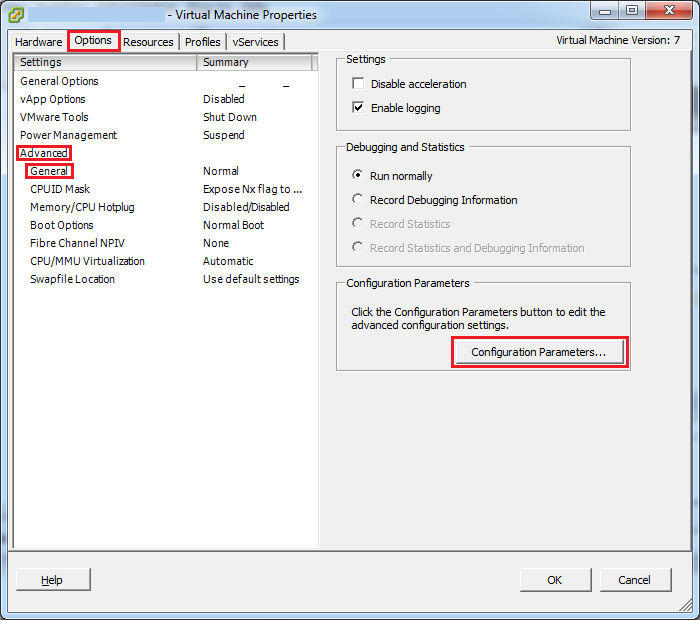
-
In the Configuration Parameters window that pops up, click the Add Row
button to add a new Name, Value pair to the .vmx file.
-
Enter RemoteDisplay.vnc.keyMap for the Name. For the Value, enter the language code.
-
See the table below for a list of language codes.
-
In the example below, the Value is set to "fi", for Finland.
-
Click OK to confirm the setting.
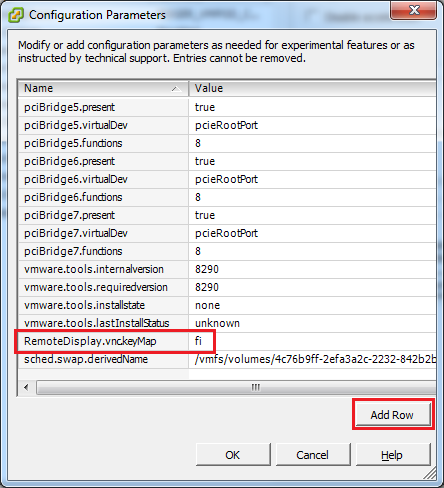
-
Click OK back in the Virtual Machine Properties window.
-
Right-click again on the VM in you just modified in the inventory and select
Snapshot->Take Snapshot... to take a new snapshot, preserving the changes you just made.
-
Finally, right-click on the same VM once more and select
Snapshot->Snapshot Manager... Delete the snapshot immediately preceding the
snapshot you just took, if there is one.
| Code |
Language |
| de |
German |
| de-ch |
German (Switzerland) |
| es |
Spanish |
| fi |
Finnish |
| fr |
French |
| fr-be |
French (Belgium) |
| fr-ch |
French (Switzerland) |
| is |
Icelandic |
| it |
Italian |
| jp |
Japanese |
| nl-be |
Dutch (Belgium) |
| no |
Norwegian |
| pt |
Polish |
| uk |
UK English |
| us |
US English (used by default if a language code is not specified) |
Return to support >