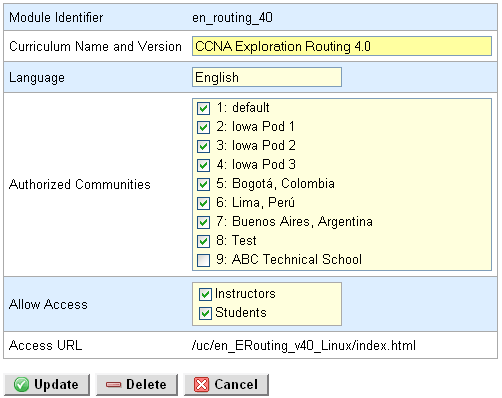If your organization is a Cisco Networking Academy®, NETLAB+ can provide web hosting for the Cisco Networking Academy curriculum. Curriculum modules may be added or removed, using the administrator interface, available by logging into NETLAB+ using the administrator account. See the NETLAB+ Administrator Guide for details.
Information on currently available curriculum modules is provided on the Lab Support Page
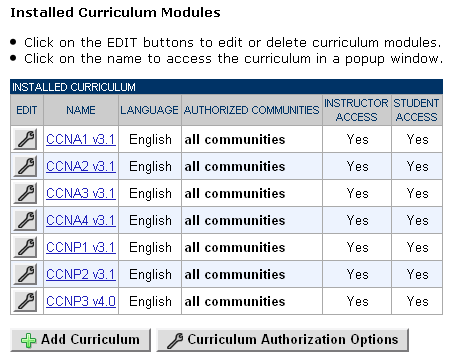
Select the Add Curriculum button to add curriculum modules. Follow the 3-step process, as shown.
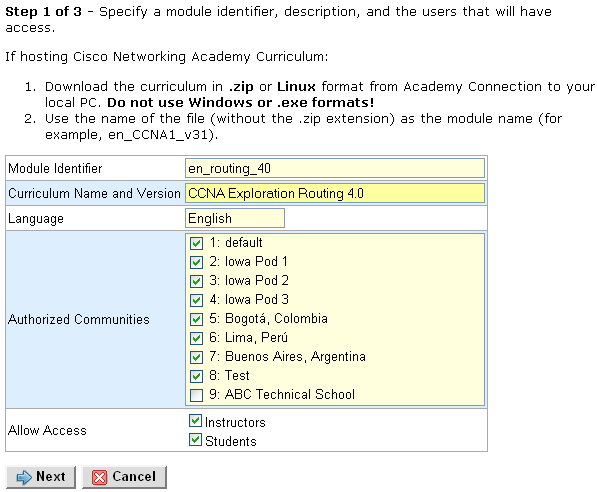
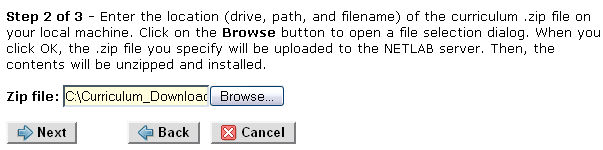
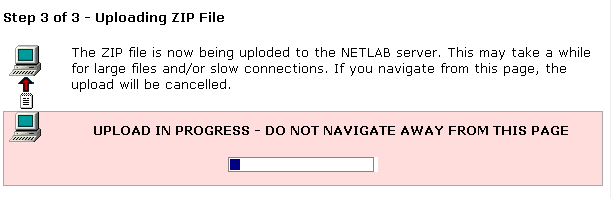
Select the Edit button next to the curriculum module you wish to delete. The curriculum module edit screen will be displayed. Select Delete to remove the module from the system.