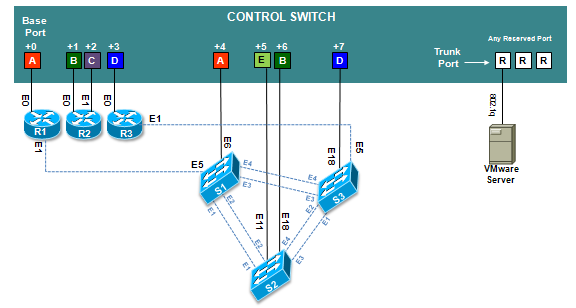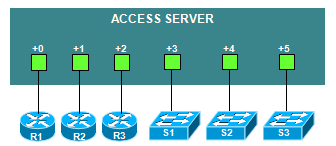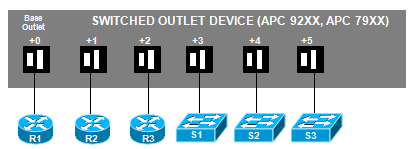This quick reference page provides a summary of the specifications of this topology. For a complete reference including installation details, please refer to the Multi-purpose Academy Pod Planning and Installation Guide
For installation details specific to NETLAB+ VE, please refer to the NETLAB+ VE Real Equipment Pod Management Guide
CCNA Security labs require different Console and Enable Secret password settings from other courses. Please review the information on enabling CCNA Security labs.
CCNP TSHOOT v7 labs require a different Enable Secret Password setting from other courses. Please review the information on enabling CCNPv7 TSHOOT labs.
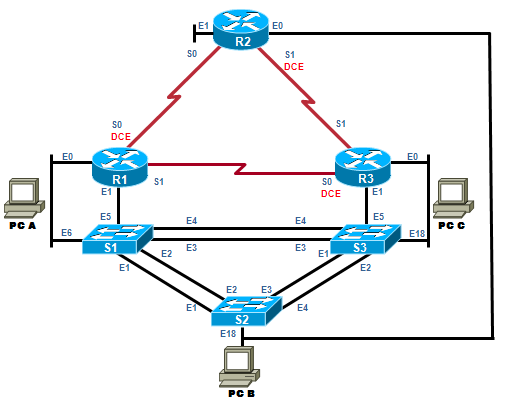
The Multi-Purpose Academy Pod includes three routers (R1, R2, and R3) and three switches (S1, S2, and S3). The tables below indicate the recommended devices, based on the hardware lists provided by Cisco.
All NETLAB+ topologies with lab switches and Virtual Machines require additional switch configuration tasks for successful operation. The Multi-purpose Academy Pod requires switch configuration commands on control switch ports S1, S2, and S3.
To simplify equipment purchasing, we have organized equipment requirements by pod type. Since these requirements change over time, we further categorized as Configuration A, Configuration B, Configuration C, etc... Equipment lists for each configuration are provided below, with the most recent configuration listed first.
To reduce equipment expenses, schools purchasing new equipment that do not plan to teach CCNP SWITCH and/or TSHOOT can consider using the MAP C configuration rather than the MAP D configuration.
The table below lists the number of labs supported for each of the Cisco courses, for each of the topology configurations.
| Cisco Course | MAP D |
MAP C |
MAP B |
MAP A |
|---|---|---|---|---|
| CCNA v7.0 | ALL | ALL | n/a | n/a |
| CCNA v6.0 | ALL | ALL | ALL | ALL |
| CCNA v5.1 | ALL | ALL | ALL | ALL |
| CCNA v5.0 | ALL | ALL | ALL | ALL |
| Security v2.0 | 6 out of 14 | 6 out of 14 | 6 out of 14 | 6 out of 14 |
| CCNA Security v1.2 | 8 out of 13 | 8 out of 13 | 8 out of 13 | 8 out of 13 |
| CCNP ROUTE v7.0 | 15 out of 22 | 15 out of 22 | 15 out of 22 | 15 out of 22 |
| CCNP ROUTE v6.0 | 21 out of 34 | 21 out of 34 | 21 out of 34 | 21 out of 34 |
| CCNP SWITCH v7.0 | 2 out of 17 | n/a | n/a | n/a |
| CCNP SWITCH v6.0 | 1 out of 19 | n/a | n/a | n/a |
| CCNP TSHOOT v7.0 | ALL | n/a | n/a | n/a |
| CCNP TSHOOT v6.0 | ALL | n/a | n/a | n/a |
NETLAB Versions: NETLAB+ VE
| Qty | Product Number | Description | Software | Version | Device Names | Notes |
|---|---|---|---|---|---|---|
| 3 | ISR4321-SEC/K9 | Cisco ISR 4321 (2GE,2NIM,4G FLASH,4G DRAM,Sec bundle) | IP Security | isr4300-universalk9.03.16.05.S.155-3.S5-ext.SPA.bin | R1, R2, R3 | |
| 3 | NIM-2T= | 2-Port Serial WAN Interface Card | 1 | |||
| 3 | CAB-SS-26MTC-02 | All-in-One, Smart Serial to Smart Serial Cable, DTE/DCE, 2 Feet | 2 | 1 | WS-C2960+24TC-L | Catalyst 2960 24 10/100 + 2 1000BT LAN Base Image | LAN BASE | c2960-lanbasek9-mz.150-2.SE7.bin | S2 |
| 2 | WS-C3650-24TS-E | Cisco Catalyst 3650 24 Port Data 4x1G Uplink IP Services | IP Services | cat3k_caa-universalk9.SPA.03.06.05.E.152-2.E5.bin | S1, S3 | |
| 4 | 6-foot Cat5e Cable (straight) | |||||
| 2 | 3-foot Cat5e Cable (straight) | |||||
| 10 | 1-foot Cat5e Cable (crossover) |
NETLAB Versions: NETLAB+ VE
| Qty | Product Number | Description | Software | Version | Device Names | Notes |
|---|---|---|---|---|---|---|
| 3 | ISR4321-SEC/K9 | Cisco ISR 4321 (2GE,2NIM,4G FLASH,4G DRAM,Sec bundle) | IP Security | isr4300-universalk9.03.16.05.S.155-3.S5-ext.SPA.bin | R1, R2, R3 | ` |
| 3 | NIM-2T= | 2-Port Serial WAN Interface Card | 1 | |||
| 3 | CAB-SS-26MTC-02 | All-in-One, Smart Serial to Smart Serial Cable, DTE/DCE, 2 Feet | 2 | |||
| 3 | WS-C2960+24TC-L | Catalyst 2960 24 10/100 + 2 1000BT LAN Base Image | LAN BASE | c2960-lanbasek9-mz.150-2.SE7.bin | S1, S2, S3 | |
| 4 | 6-foot Cat5e Cable (straight) | |||||
| 2 | 3-foot Cat5e Cable (straight) | |||||
| 10 | 1-foot Cat5e Cable (crossover) |
NETLAB Versions: NETLAB+ VE, NETLAB AE/PE
| Qty | Product Number | Description | Software | Version | Device Names | Notes |
|---|---|---|---|---|---|---|
| 3 | CISCO1941-SEC/K9 | Cisco 1941 with Security Technology Package License w/2 GE, 2 EHWIC slots, 256MB CF, 512MB DRAM, IP Sec | IP Security | c1900-universalk9-mz.SPA.154-3.M2.bin | R1, R2, R3 | |
| 3 | HWIC-2T= | 2-Port Serial WAN Interface Card | 1 | |||
| 3 | CAB-SS-26MTC-02 | All-in-One, Smart Serial to Smart Serial Cable, DTE/DCE, 2 Feet | 2 | |||
| 3 | WS-C2960+24TC-L | Catalyst 2960 24 10/100 + 2 1000BT LAN Base Image | LAN BASE | c2960-lanbasek9-mz.150-2.SE7.bin | S1, S2, S3 | |
| 4 | 6-foot Cat5e Cable (straight) | |||||
| 2 | 3-foot Cat5e Cable (straight) | |||||
| 10 | 1-foot Cat5e Cable (crossover) |
NETLAB Versions: NETLAB+ VE, NETLAB AE/PE
| Qty | Product Number | Description | Software | Version | Device Names | Notes |
|---|---|---|---|---|---|---|
| 3 | CISCO1921-SEC/K9 | C1921 Modular Router, 2 GE, 2 EHWIC slots, 512DRAM, IP Sec | IP Security | c1900-universalk9-mz.SPA.154-3.M2.bin | R1, R2, R3 | |
| 3 | HWIC-2T= | 2-Port Serial WAN Interface Card | 1 | |||
| 3 | CAB-SS-26MTC-02 | All-in-One, Smart Serial to Smart Serial Cable, DTE/DCE, 2 Feet | 2 | |||
| 3 | WS-C2960+24TC-L | Catalyst 2960 24 10/100 + 2 1000BT LAN Base Image | LAN BASE | c2960-lanbasek9-mz.150-2.SE7.bin | S1, S2, S3 | |
| 4 | 6-foot Cat5e Cable (straight) | |||||
| 2 | 3-foot Cat5e Cable (straight) | |||||
| 10 | 1-foot Cat5e Cable (crossover) |
The NETLAB+ interface name translation feature is supported on this pod type. This may influence the selection of modular interface cards and slot placement within the router.
Remote PCs are implemented by integrating with 3rd party virtualization products. The NETLAB+ documentation library includes several guides with extensive detail on the implementation of virtualization with your NETLAB+ system.
The following operating system choices are typical based on the curriculum. These choices are not mandatory; you can make substitutions provided that:
Only virtual machines are supported on this topology. Standalone PCs are not supported.
| Virtual Machine | Recommended O/S |
Functions | VLAN Offset1 |
|---|---|---|---|
| PC A | Windows XP | Student PC, client activities | +0 |
| PC B | Windows XP | Student PC, client activities | +1 |
| PC C | Windows XP | Student PC, client activities | +3 |
1See the planning and installation guide for details.
Control devices provide internal connectivity, console access, and managed power. Control devices are dynamically managed by NETLAB+ and are not accessible or configurable by end users.
| Control Device Resource | Quantity Required |
|---|---|
| Control Switch | 8 Consecutive Ports |
| Access Server | 6 Lines |
| Switched Outlet Devices | 6 Outlets |