This quick reference page provides a summary of equipment needed to build or upgrade a Multi-purpose Academy Pod (MAP) to support Voice over IP.
A MAP for Voice pod consists of the standard
MAP pod design combined with upgraded hardware as described on this page. If you are adding a new MAP
to your system in order to support Voice over IP labs, please refer the
Multi-purpose Academy Pod Planning and Installation Guide,
Adding the Pod section. Details on upgrading a MAP for Voice over IP can be found in the
Using the Multi-purpose Academy Pod for Voice over IP Labs section.
The equipment recommendations provided here are based on research conducted at NDG's lab.
Those who purchase voice devices maintain full responsibility for verifying the compatibility
of all parts recommended.
NDG has developed labs for the CVOICE 8.0 aligned with the Cisco Press Book Implementing Cisco Unified Communication Voice over IP and QoS (CVoice), which prepares students for Cisco Certification 642-437. You may wish to consider using this book in addition to the NDG labs to support the CVOICE course at your academic institution.
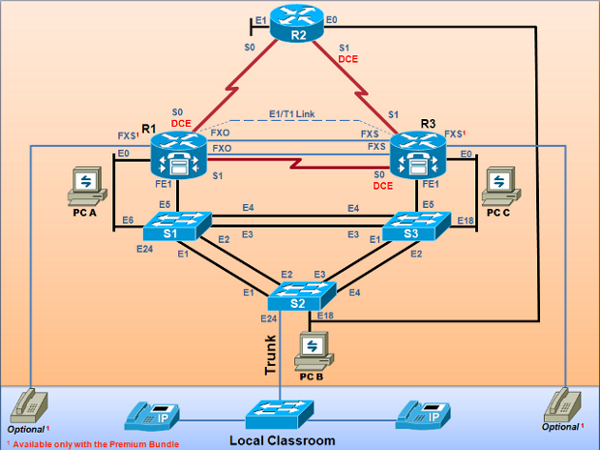
Lab devices are part of the topology and users can interact with them either directly through the console or network.
Hardware compatibility with NETLAB+ does not guarantee the compatibility of labs. Please check the Academy curriculum, NDG pod guides, and lab support pages for specific hardware and IOS requirements.
The Multi-Purpose Academy Pod upgraded to support voice labs includes three routers (R1, R2 and R3), three switches (S1, S2 and S3), voice interfaces, IP Phones, and one local lab switch. The tables below indicate the recommended devices, based on the R&D project developed at NDG to support voice Labs by upgrading the MAP Pod.
All NETLAB+ topologies with lab switches and Virtual Machines require additional switch configuration tasks for successful operation. The Multi-purpose Academy Pod for Voice over IP requires switch configuration commands on control switch ports S1, S2 and S3.
The lab device recommendations in this section may be used if you plan to teach CVOICE 8.0.
| Router | Recommended Model(s) |
Minimum DRAM |
Flash | Tested IOSs 1 | Feature Set |
|---|---|---|---|---|---|
| R11,R3 | Cisco 2811 Cisco 2801 |
512 MB 384 MB |
256 MB | 15.0(1)M5 | IOS 15 with voice license |
| R11,R3 | Cisco 2811 Cisco 2801 |
512 MB 384 MB |
256 MB | 12.4(24)T5 | IOS 12.4 Advanced IP Services2 |
| R2 | Cisco 1841 or superior | 128 MB | 256 MB | 12.4(20)T1 | IP Base |
1CVOICE Lab 6: Using Gatekeepers requires the IOS ?c2800nm-adventerprisek9_ivs_li-mz.124-24.T5.bin?, which includes the H.323 Gatekeeper functionality. This IOS was tested on a 2811 with 512MB DRAM and 256MB flash memory. To perform Lab 6, you must download this specific IOS, and make it available in R1?s flash memory. You should create a directory in R1?s flash memory called ?/IOSs/? and store the IOS in it.
2It is possible that you can run the IOS 12.4 Advanced IP services with 256MB of DRAM on a 2811, and 192MB on a 2801. However, the testing done to support the NDG CVOICE Labs used 512MB and 384MB respectively.
| Switch | Recommended Model(s) |
Feature Set |
|---|---|---|
| S1,S2,S3 | Cisco 2960/50 3560/50 Cisco 3560V1 |
LAN Base Image or higher |
The information provided in this table is based on the specifications derived
from the R&D project to support Voice Technologies on NETLAB+.
A regular MAP Pod that was built to teach CCNA Security or CCNPv6.0 can be upgraded to teach CVOICE 8.0. There are two options for the upgrade:
1. BASIC Bundle: Used to upgrade a MAP Pod with the minimum amount of equipment required to teach CVOICE 8.0.
2. PREMIUM Bundle: Used to upgrade a MAP Pod with the equipment needed to teach CVOICE 8.0, and extra voice ports to offer greater flexibility.
| Voice / Module |
Install in |
Part Number |
Quantity | Description |
|---|---|---|---|---|
| T1/E1 | R1 and R3 | VWIC2-1MFT-T1/E1= | 2 | Cisco Multiplex Trunk Voice/WAN Interface Card 2nd Generation - Expansion module T-1/E-1 |
| FXS1 | R3 | VIC3-2FXS/DID= | 1 | Cisco 2-Port FXS/DID Analog Telephony Voice Ports |
| FXO | R1 | VIC2-2FXO= | 1 | Cisco 2-Port FXO Analog Telephony Voice Ports |
| DSP | R1 and R3 | PVDM2-8= | 2 | Cisco 8-Channel High-Density Packet Voice/Fax DSP Module - Voice DSP module |
| IP Phones | PCP-7942G-CCME | 2 | Cisco Unified IP Phone 7942 with 1 CCME RTU License | |
| Switch2 | S2 | WS-C2960CPD-8PT-L | 1 | Cisco 2960-C 8 port switch with 2 PoE ports |
| Flash Memory Upgrade3 | R1 and/or R3 | MEM2800-256CF | 1 or 2 | Compact flash memory for Cisco router 2801 or 2811 |
| DRAM Memory Upgrade3 | R1 and/or R3 | MEM2811-256D or MEM2801-256D | 1 or 2 | DRAM memory for Cisco router 2811 or 2801 |
1The original voice labs were written using VIC2-2FXS/DID. These interfaces are EOL, and the replacement part is VIC3-2FXS/DID. Although the new part has not been tested yet, all the commands should work as expected in the lab instructions. Please report any problems.
2The switch is used to connect the hardphones locally. This switch is not handled by NETLAB+, and therefore not accessible remotely.
3The DRAM and Flash memory upgrades may be needed if you are using 2811s or 2801s. Verify if you need these components.
| Voice / Module |
Install in |
Part Number |
Quantity | Description |
|---|---|---|---|---|
| T1/E1 | R1 and R3 | VWIC2-1MFT-T1/E1= | 2 | Cisco Multiplex Trunk Voice/WAN Interface Card 2nd Generation - Expansion module T-1/E-1 |
| FXS1 | R3 | VIC3-4FXS/DID= | 1 | Cisco 4-Port FXS/DID Analog Telephony Voice Ports |
| FXS1 | R1 | VIC3-2FXS/DID= | 1 | Cisco 2-Port FXS/DID Analog Telephony Voice Ports |
| FXO | R1 | VIC2-4FXO= | 1 | Cisco 4-Port FXO Analog Telephony Voice Ports |
| DSP | R1 and R3 | PVDM2-8= | 2 | Cisco 8-Channel High-Density Packet Voice/Fax DSP Module - Voice DSP module |
| IP Phones | PCP-7942G-CCME | 2 | Cisco Unified IP Phone 7942 with 1 CCME RTU License | |
| Analog Phones | N/A | 2 | Two regular analog phones | |
| Switch2 | S2 | WS-C2960CPD-8PT-L | 1 | Cisco 2960-C 8 port switch with 2 PoE ports |
| Flash Memory Upgrade3 | R1 and/or R3 | MEM2800-256CF | 1 or 2 | Compact flash memory for Cisco router 2801 or 2811 |
| DRAM Memory Upgrade3 | R1 and/or R3 | MEM2811-256D or MEM2801-256D | 1 or 2 | DRAM memory for Cisco router 2811 or 2801 |
1The original voice labs were written using VIC2-2FXS/DID. The premium bundle includes the interface VIC3-4FXS/DID, which is not only a newer part, but also has more ports. Although the new part has not been tested yet, all the commands should work as expected in the lab instructions. Please report any problems.
2The switch is used to connect the hardphones locally. This switch is not handled by NETLAB+, and therefore not accessible remotely.
3The DRAM and Flash memory upgrades may be needed if you are using 2811s or 2801s. Verify if you need these components.
The NETLAB+ interface name translation feature is supported on this pod type. This may influence the selection of modular interface cards and slot placement within the router. Please review the expected interface names for each router.
Remote PCs are implemented by integrating with 3rd party virtualization products. The NETLAB+ documentation library includes several guides with extensive detail on the implementation of virtualization with your NETLAB+ system.
The following operating system choices are typical based on the curriculum. These choices are not mandatory; you can make substitutions provided that:
Only virtual machines are supported on this topology. Standalone PCs are not supported.
| Virtual Machine | Recommended O/S |
Functions | VLAN Offset1 |
|---|---|---|---|
| PC A | Windows XP | Student PC, client activities | +0 |
| PC B | Windows XP | Student PC, client activities | +1 |
| PC C | Windows XP | Student PC, client activities | +3 |
1See the planning and installation guide for details.
Control devices provide internal connectivity, console access, and managed power. Control devices are dynamically managed by NETLAB+ and are not accessible or configurable by end users.
| Control Device Resource | Quantity Required |
|---|---|
| Control Switch | 8 Consecutive Ports |
| Access Server | 6 Lines |
| Switched Outlet Devices | 6 Outlets |
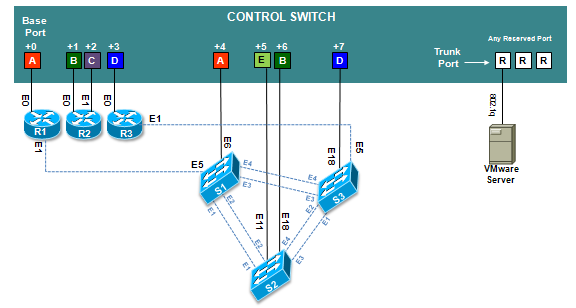
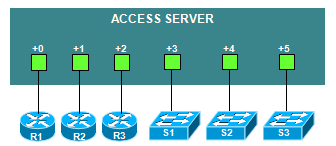
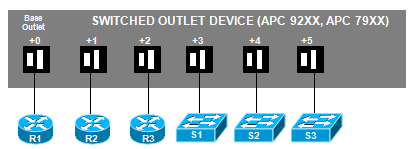
Please refer to the Multi-purpose Academy Pod Planning and Installation Guide